Please note that FlexCal is no longer being actively maintained. There are a few great alternatives including QuickCal that you should check out.
What is it?
FlexCal is a simple way to get your tasks or events into your calendar quickly. Simply hit a hotkey (that you define) and a quick entry window pops up — from within any application. The first window is a task entry window. Hit the hotkey again and an event entry window appears. Type in your task or event, hit return and instantly the item is added to your iCal calendar. It’s that simple.
What’s the cost?
Free
Requirements?
Requires Mac OS X 10.5 or later. Now supports 64-bit mode in 10.6 as well.
Feedback? Questions? Suggestions?
email us here. You can post a comment below as well.
Download
Installation/Usage
MakeUseOf.com did a great article on installing and using FlexCal – Click here
Version History
Want it in your language? We need help with localization
These are complete:
☑ English
☑ Deutsch
☑ Français
☑ Italiano
☑ Español
☑ Nederlands
☑ Suomi
☑ Chinese
Click here if you can assist with translations
Need to uninstall?
Click here for the uninstaller
Copyright © 2018 FlexGames, LLC. All rights reserved.
[contactformgenerator id=”1″]

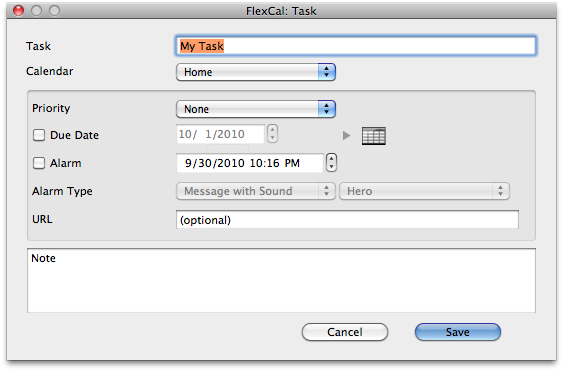
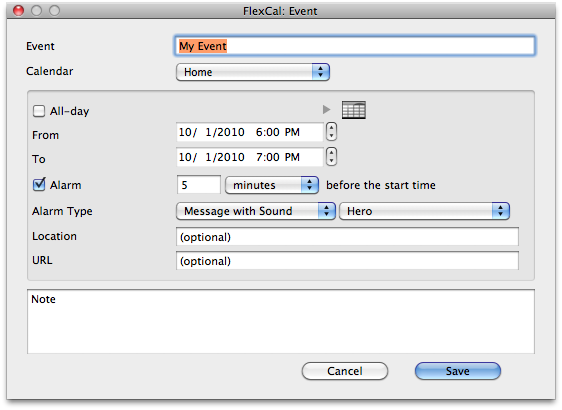
I haven’t seen this one. Please see my private email to you on this.
Just found this — I’ve been looking for a pop-up date picker (its system-wide lack is a BUG, not a feature). Looks like it’s as close as I’m going to get. You obviously take it seriously — have enjoyed reading all the comments and replies. Expect to donate in a few days as I start to use it.
My 2 cents’ worth:
Delegate calendars are invisible (I’ve noticed this is a general problem across the system)
I love the functionality of being able to click on a date/time in Mail and directly create a new event at that date/time, linked to the original email. The link is less important, since one can always search, but passing the date directly to the event creator is a great boon. Any way you can let the user set some kind of intercept so that the date is passed to FlexCal instead? If you want a challenge, how about making that universal — text files too?
Now if only there were some way to do all this and have the task show up in LifeBalance instead of Tasks…
But as far as Tasks go, how about enabling different default calendars for Tasks and Events? E.g. Events on Work calendar, Tasks on Reminder calendar.
Many thanks for creating this lovely little (ok, probably not so little inside!) program.
Task alarm time are not being set properly for me. No matter what time I set, the task appears in iCal with a reminder for 3:05pm. The offset is not an exact number of hours, so It’s not a time zone thing. Thanks.
Pingback:FlexCal – 沒有”確定按鈕”的To Do工具 - 重度使用者
I installed flexcal, and now evertime I try your uninstall package I get an error
“You can’t open the application Uninstall FlexCal because PowerPC applications are no longer supported.”
I’m running lion 10.7.1.
I can remove it from my system pref. pane but that does not get rid of the program… please help!!
thanks
lisa
it’s based on iCals specification for event management?
The uninstaller is now updated. It should work in Lion.
Yes it is.